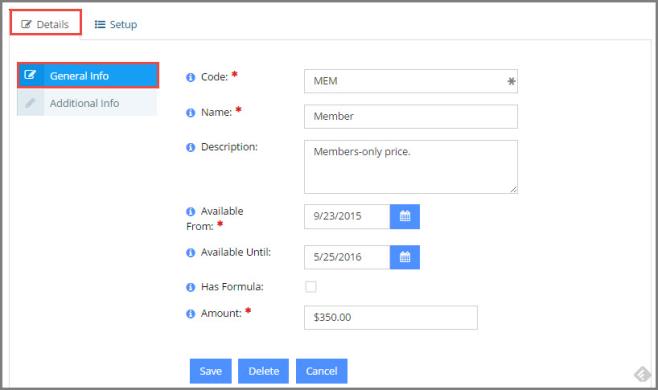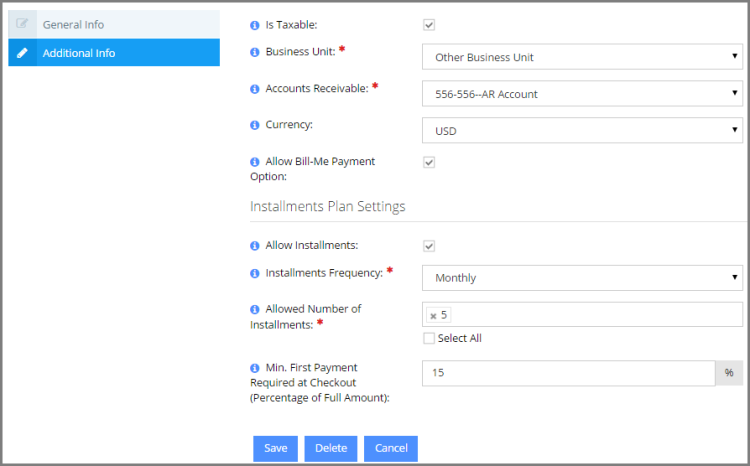Managing Price Details
In the Price Record, under the Details tab, manage general price information, including the name, availability dates, and amount of the price, as well options that determine how the price functions, such as whether the price is taxable, deferred, prorated, and more.
Note: Once a price has been used by a customer in the system, certain fields in the Price Record will be grayed out and can no longer be changed.
In the Price Record, click the Details tab. Settings under the Details tab can be found under two menu options: General Info and Additional Info.
General Info
Under the General Info menu option, manage the following settings:
- Code
- Name
- Description
- Available From and Until Dates
- Has Formula (Membership Products only–applied to membership products that use a dues formula instead of a flat price.)
- Amount
For additional information on these fields, please see the help topic, Creating Product Prices.
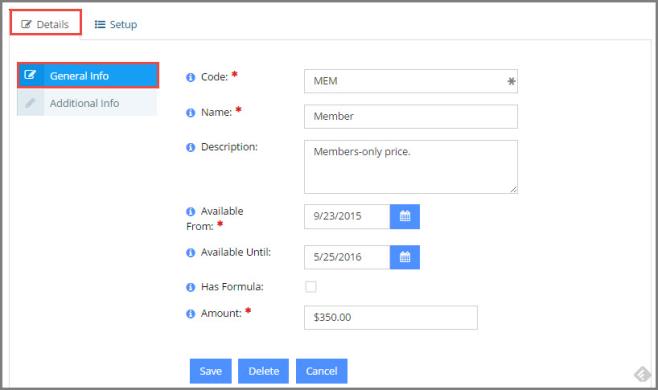
Additional Info
Under the Additional Info menu option, manage the following settings:
- Is Taxable
 If the product price is taxable, click this check box. Taxes must be set up under the Products Application > Setup.
If the product price is taxable, click this check box. Taxes must be set up under the Products Application > Setup.
- Is Deferred
 Click the Deferred check box to indicate that the price must be deferred. When this check box is clicked, the Recognize Frequency drop-down field will appear—select “Monthly,” “Quarterly,” “Semi-Annually,” or “Annually.”
Click the Deferred check box to indicate that the price must be deferred. When this check box is clicked, the Recognize Frequency drop-down field will appear—select “Monthly,” “Quarterly,” “Semi-Annually,” or “Annually.”
- Is Prorated (Calendar Memberships Only)
 To prorate the price, click the Is Prorated check box. To view the proration periods, click the Proration Periods button.
To prorate the price, click the Is Prorated check box. To view the proration periods, click the Proration Periods button.
- Business Unit
 The business unit to which the price is currently applied. The business unit select informs which accounts are used in the price split. If the business unit is changed, the accounts selected under the price split must be updated.
The business unit to which the price is currently applied. The business unit select informs which accounts are used in the price split. If the business unit is changed, the accounts selected under the price split must be updated.
- Accounts Receivable
 The AR account to which the funds received when this price is used will go. If the Business Unit is changed, the Accounts Receivable drop-down list will update to reflect the AR accounts that are set up under the Business Unit selected.
The AR account to which the funds received when this price is used will go. If the Business Unit is changed, the Accounts Receivable drop-down list will update to reflect the AR accounts that are set up under the Business Unit selected.
- Currency
 Choose a currency type for the funds received from this price.
Choose a currency type for the funds received from this price.
- Allow Installments
 If the customer should be allowed the option to pay via installments, click this check box—the Installments Plan Settings section will appear. See the help topic: Setting up an Installment Plan, for additional information.
If the customer should be allowed the option to pay via installments, click this check box—the Installments Plan Settings section will appear. See the help topic: Setting up an Installment Plan, for additional information.
- Allow Bill Me
 The “Bill Me” option is, by default, available to staff users only when they purchase a product for a customer in the system. To give non-staff users the ability pay by selecting “Bill Me,” click this check box. Doing so causes the “Bill Me” option to appear for non-staff users during checkout.
The “Bill Me” option is, by default, available to staff users only when they purchase a product for a customer in the system. To give non-staff users the ability pay by selecting “Bill Me,” click this check box. Doing so causes the “Bill Me” option to appear for non-staff users during checkout.
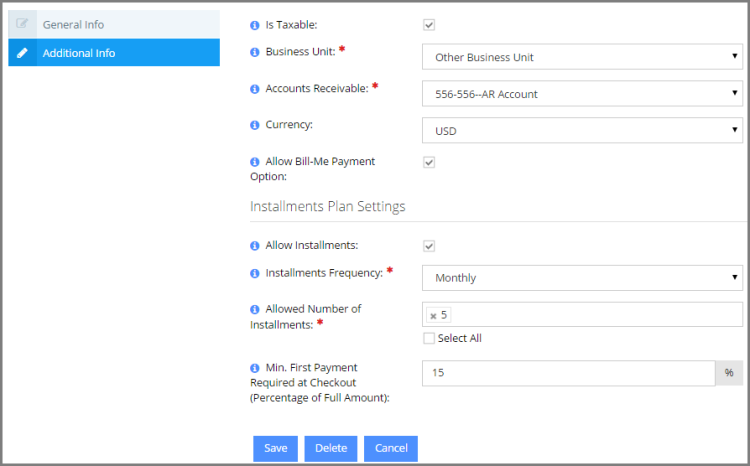
Note: Once the price has been used by a customer in the system, all fields under the Additional Info menu option except for "Allow Installments" and "Allow Bill Me" will be grayed out and cannot be changed.